JUtils.ButtonAttribute Class Reference
Attach this button to a method to make it clickable in the inspector. This attribute will also draw parameters if it can. More...
Inheritance diagram for JUtils.ButtonAttribute:
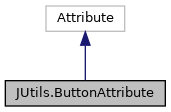
Collaboration diagram for JUtils.ButtonAttribute:
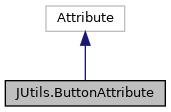
Public Member Functions | |
| ButtonAttribute ([CanBeNull] string name=null, bool clickableInEditor=false) | |
| Create an inspector button for this atribute More... | |
Public Attributes | |
| readonly string | name |
| bool | clickableInEditor |
Detailed Description
Attach this button to a method to make it clickable in the inspector. This attribute will also draw parameters if it can.
namespace Example
{
public class ButtonExample : MonoBehaviour
{
[Button]
public void SimpleButton() {
Debug.Log("The Simple button has been pressed");
}
}
}
Constructor & Destructor Documentation
◆ ButtonAttribute()
|
inline |
Create an inspector button for this atribute
- Parameters
-
name The name of the button clickableInEditor Should the button only run in playmode
References JUtils.ButtonAttribute.clickableInEditor, and JUtils.ButtonAttribute.name.
Member Data Documentation
◆ clickableInEditor
| bool JUtils.ButtonAttribute.clickableInEditor |
◆ name
| readonly string JUtils.ButtonAttribute.name |
The documentation for this class was generated from the following file: